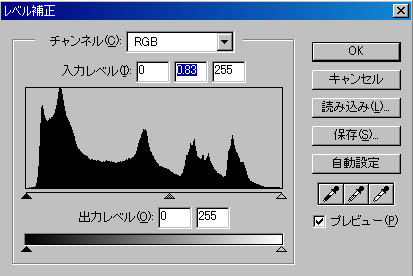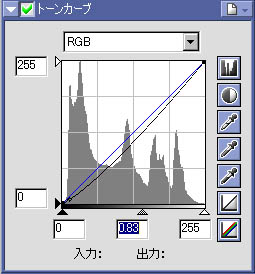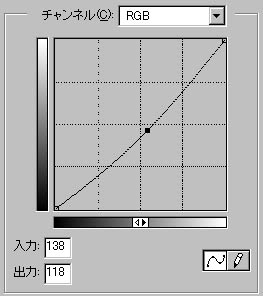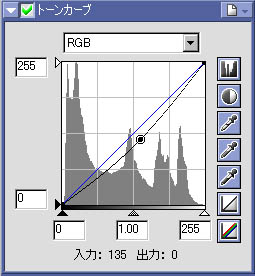In these case you can cancel or adjust your custom setting after shooting.
1. Shots on RAW mode
It is very easy to cancel. When you develop your pictures into jpeg files using Nikon Capture 3, just select tone compensation "Normal" when you develop pictures.
2.Shots on JPEG mode
(1) In the case of set by moving gray point or inputting value directly.
Tone curve window of NC3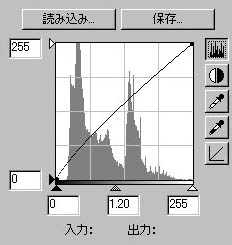 |
In this case, the value of Gamma offset
is 1.2. (I call it "Gamma offset" as a tentative name.) To cancel tone compensation, you need NC3, PhotoShop, PhotoShop Elements or other retouching software provided levels function like this. |
If you set gray point 1.2, you have to calculate inverse number of 1.2 as a canceling value. Canceling value = 1/1.20 = 0.833 (approx. 0.83) Then move grey point or input value as below. |
|
PhotoShop |
Nikon Capture 3 |
Reference chart for Setting value and Canceling value
| Setting value | 1.08 | 1.10 | 1.12 | 1.14 | 1.16 | 1.18 | 1.20 | 1.22 | 1.24 | 1.26 | 1.28 |
| Canceling value | 0.93 | 0.91 | 0.89 | 0.88 | 0.86 | 0.85 | 0.83 | 0.82 | 0.81 | 0.79 | 0.78 |
I already confirmed that tone compensated pictures were returned to
pictures taken by normal mode by doing by this method. Deteriorating of
image quality was almost ignored as ordinary photo
retouching..
If you want to a picture compensated value of 1.10 after taken value of
1.20,
Compensating value
= 1.10/1.20 = 0.92
If you want to a picture compensated value of 1.30 after taken
value of 1.20, you can calculate like this.
Compensating value
= 1.30/1.20 = 1.08
(2) In the case of set by tone curve
NC3 Setting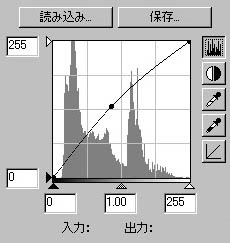 |
To cancel tone compensation set by tone curve, you have to use retouching software provided a tone curve tool like Nikon Capture 3, PhotoShop(Ver4, 5, 5.5, 6, 7) and others. (PhotoSHop Elements is not provided curve tool.) Make curve a opposite shape for setting curve as below. |
In this case, there is no value. So it is just subjective canceling. |