|
|
|
| Nikon D70 Custom Tone Curve Downloading | Home - Japanese |
Nikon D100 Custom tone curve downloading
This custom tone curve is set up based on the Custom tone curve for D100 to apply to D70, and verified its effect by the field tests.
This curve makes brighter your photo images approximately +0.3EV without exposure compensation and enhances contrast slightly. So you could get more vivid photo images by this custom tone curve.
Custom Tone Curve download for D70 curve114d.ntc
If you want to set up your original custom tone curve, please refer to this Page. Although it explains for D100, the method to set up a custom tone curve is almost same as for D70
The profile of curve114d.ntc is set up as shown in the following.
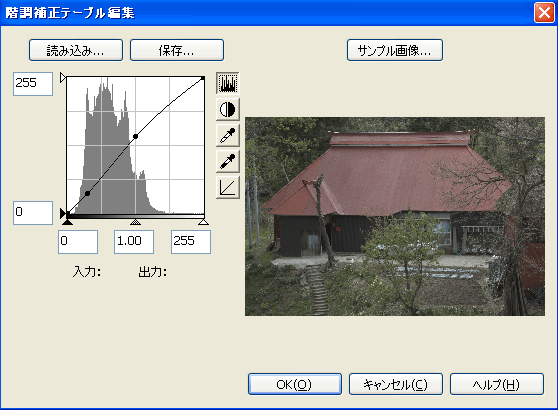
How to install the Custom Tone Curve into D70
At first, set USB to PTP . D70's default USB setting is Mass Storage. To be able to connect on the Nikon Capture Camera Control the D70's USB, D70's USB communication mode has to be set "PTP" like this.
D70's SETUP Manu > USB > PTP > OK
Then connect your D70 and PC by the USB cable, and turn on the D70's power switch, then open Nikon Capture Camera Control. After then open the curve114d.ntc and check the tone curve would become as shown in the above figure.
Then click "OK", the custom tone curve would be installed into your D70
Setting against to the D70
You have to set the D70's menu to be effective the custom tone curve like this.
|
Note.
The custom tone curve is effective when Programmed
auto (P), or Shutter-priority auto (S), or Aperture priority auto (A),
or Manual (M) is selected.
If any one of the Digital Vari-programs - Auto, Portrait, Landscape,
Close up, Sports, Night landscape or Night portrait is selected, the
custom curve is not effective.
The example picture of the Custom Tone Curve effect
| Pic 1 Tone compensation : Normal | |
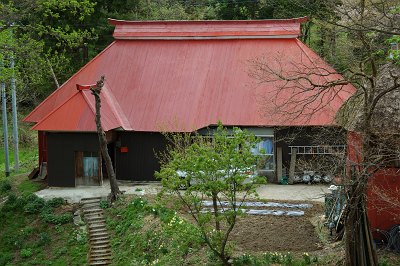 |
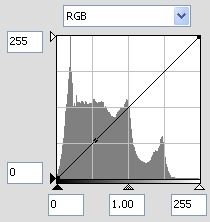 |
| Pic 2 Tone compensation : Custom (applied curve 114d.ntc) | |
 |
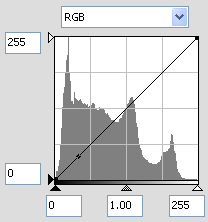 The histogram profile of the Pic 2 is spread to the brighter side than Pic 1. |
This graph shows D70's tone property chart both in the normal mode and the custom mode that the custom tone curve is effective. It also shows one the D100's normal mode to compare.
As you can see, D70 is approximately 0.2EV brighter than D100 in their normal mode.
The custom tone curve is lifted up at the middle range to brighten photo images, but it is fixed at the low range under level 40 to enhance contrast.
This chart also shows that the saturation point is only +3.3EV away from reference point. The other hand, the tone is kept by -5.3EV in the darker side. It means that careless +EV exposure compensation causes blow out at highlights easily.
So, please utilize this curve not only to brighten dark images but also to make up D70's poor brighter side dynamic range.
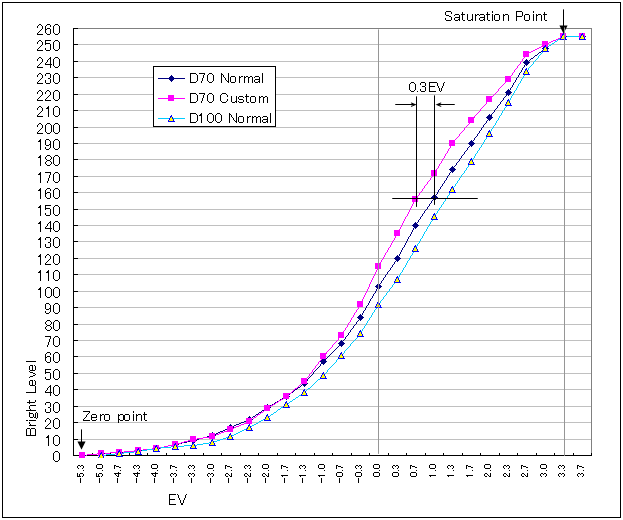
I checked some websites which release D70's custom tone curves. Comparing with them, the curve 114d.ntc is moderate setting not to spoil D70's good taste.
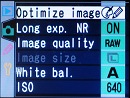 >>
>> >>
>> >>
>> >>
>>